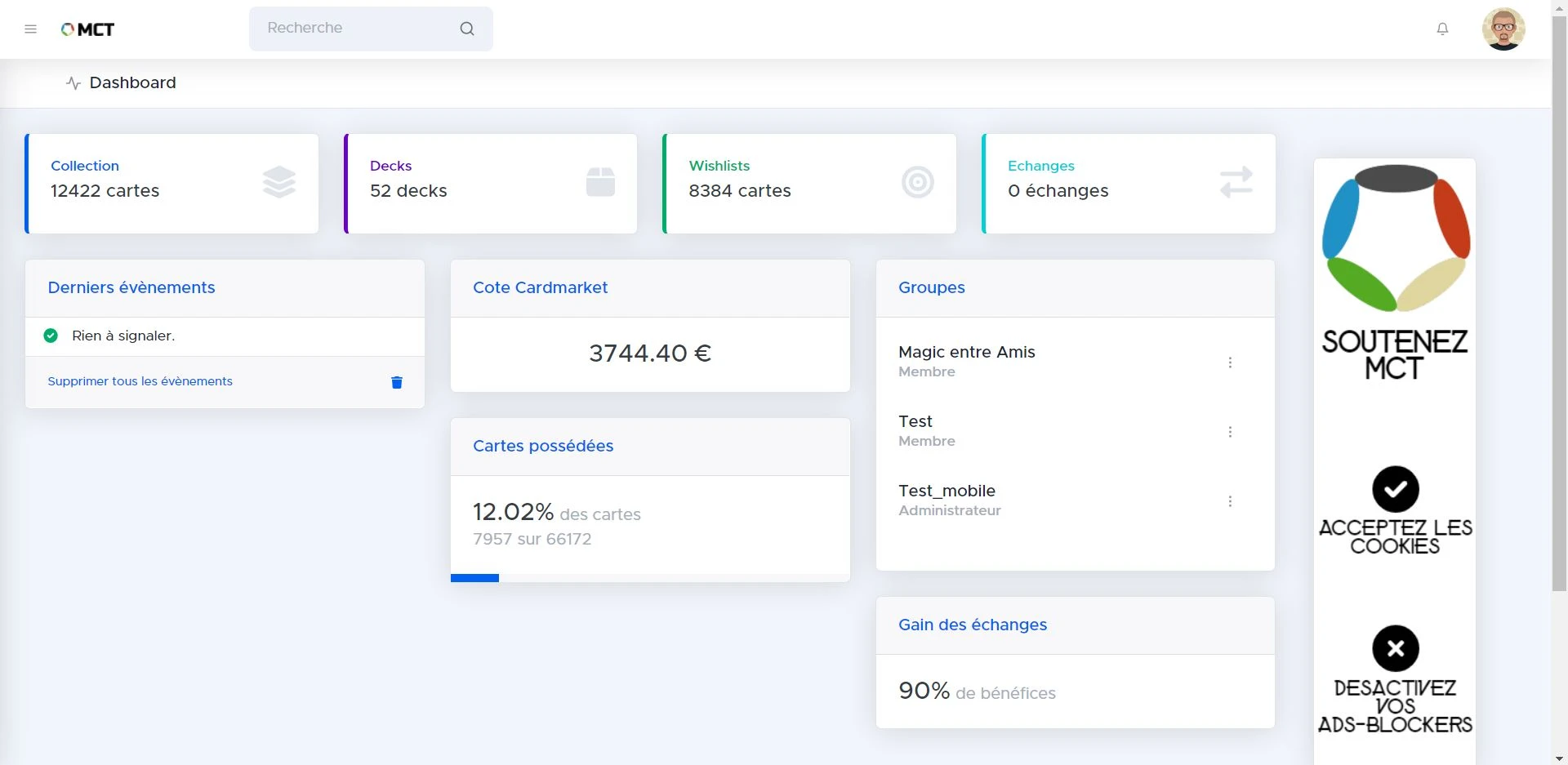I'm going to show you all the features of the Dashboard page.
And like all other documentation pages, I'll make sure to keep this manual up to date whenever the page is modified.
I also remind you that all these modifications are listed in the Patch Notes.
This page contains some important information about managing your collection.
We'll take a look at each zone.
Links to main pages

This is a series of cards presenting the values for each of the entities in your collection, and your use of MCT.
In this order, you will find :
Latest events
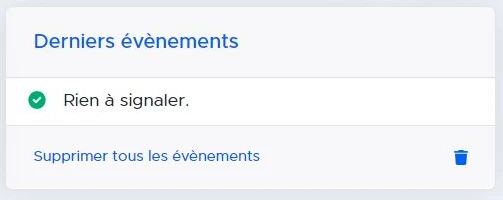
You'll see all the notifications you have pending.
They may concern an ongoing trading, the announcement of a patch note or even the unlegality of one of your decks.
I won't list all of them here, as some notifications are still under development.
Each notification will be clickable: it will redirect you to the appropriate page, and make the notification disappear.
Finally, a "Delete all events" link will empty the entire list, without redirecting you to the pages.
Cardmarket price

This displays the sum of the values of all the cards in your collection.
The data are taken from the Cardmarket.
% of cards owned

You are shown the % of existing cards you own.
This is very collector-oriented information.
Groups

Groups of which you are a member.
You can quickly access the details or administration of these groups directly from this list.
Trading gains
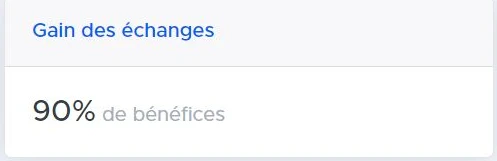
Gives you the margin for completed trades.
The closer you are to 0%, the less value the completed trades have added to your collection.
If your result is high and positive, you've gained collector's value through your trading.
On the contrary, if the number is negative, you have lost value.
This data changes with each update of the price quotation.
What next?
I have many ideas for this page:
If you have any others, there's a Discord where you can chat with me and the community.