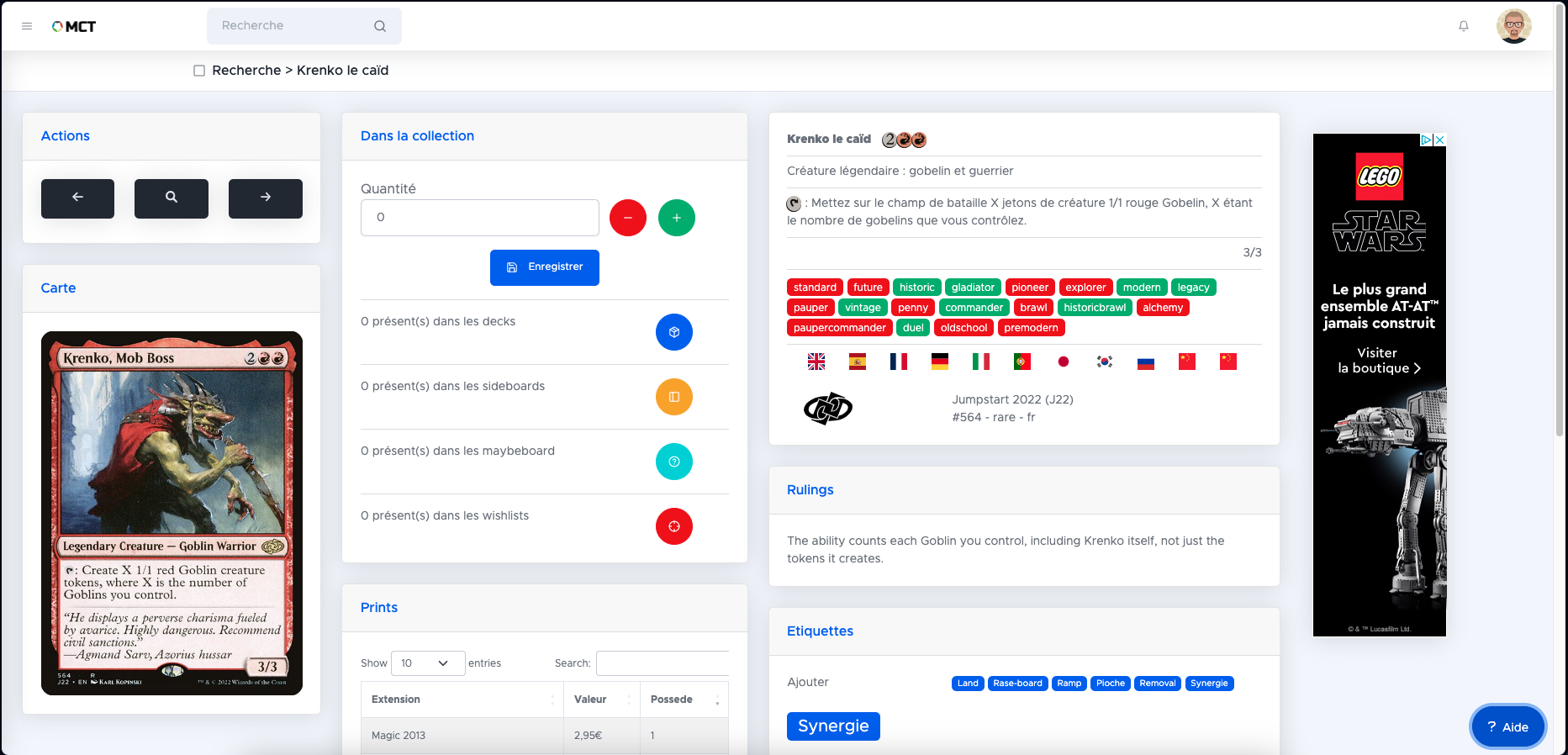I will present all the features of the card page.
And like all other documentation pages, I will ensure this manual is kept up-to-date with every page modification.
I also remind you that all these changes are listed in the Patch Notes.
This page gathers all the information regarding the displayed card.
There are numerous details we will go over.
First Column
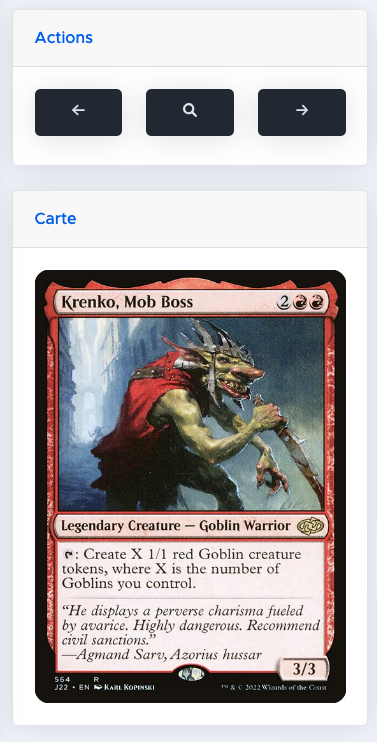
There are two sections in this column:
- Navigation through the card list
- Image scanning
Navigation
It usually consists of 3 buttons.
The left one lets you go back to the previous card in the list you are browsing.
The right one logically moves to the next card in the same list.
Finally, the middle button lets you close the card page and return to the list.
The image
You can naturally observe the card scan. In most cases, the English version is displayed by default.
For double-sided cards, a button below the image lets you flip the card to see the other side.
Second column
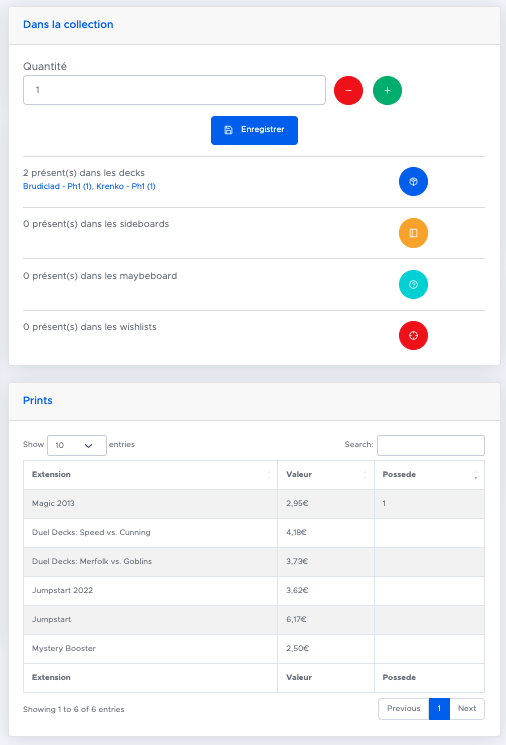
There are many elements on this column, such as managing your collection for this card, as well as its reprints and links with other cards.
Collection management
In this section, you can view, modify, or add the links the card has with your collection.
First, you see the number of cards you have in your collection. No additional details are needed on this topic.
For the following elements, each has a button that opens a popup allowing you to have the list of decks/wishlists and link the card to the selected area and entity.
This is where you can add the desired quantity of the card to a deck, for example.
Reprints
We provide a table listing all the editions the card is part of. Three columns give you the following information:
- Extension: the name of the extension in which the card was printed
- Value: the Cardmarket price of the card in the edition
- Owned: The number of cards from the edition you own
Related cards
This is a table (collapsed by default) listing all the cards related to the one you're viewing.
You'll often find the token created by the card, or other cards that generate the same token...
Related cards
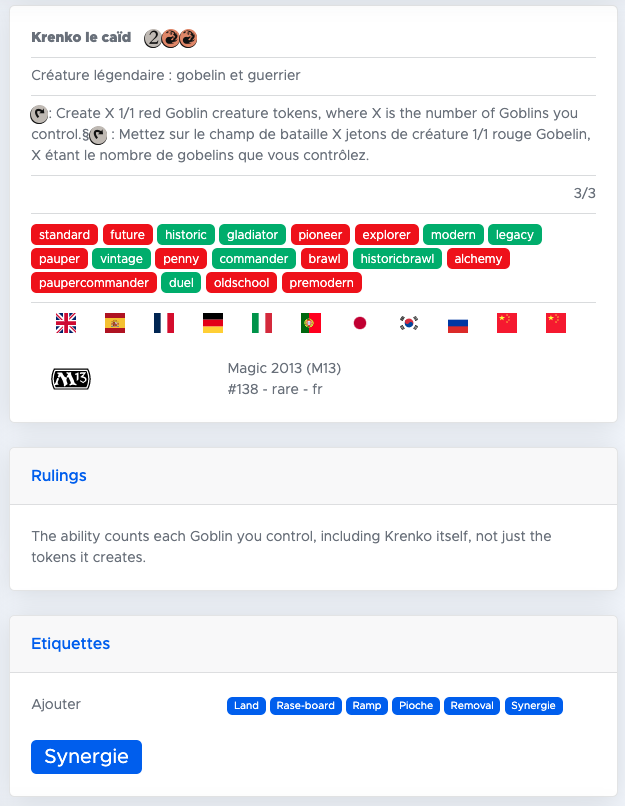
Two or three sections to finish:
- Card texts
- Optional: rulings
- Tags
Card texts
Here you will find all the elements written on the card:
- Name
- Mana cost
- Type line
- Text
- Power and toughness if it's a creature
- Information on the card's legality in various formats
- Flags for translating the card into multiple languages
- Details of the card in its expansion
Optional: Rulings
Rulings are the official rules or explanations added by Wizards regarding the card.
These details are also available on the official Gatherer and are officially part of the game's rules.
This section may be absent if no rulings have been added by Wizards.
Tags
It's the little extra from MCT!
As much as possible, each card has been read and classified to belong to one of the following 6 roles:
- Land: Simply a land card
- Boardwipe: the result of this card is to massively destroy part or all of the board
- Ramp: provides a mana production advantage continuously or temporarily, in addition to the land played each turn
- Draw: has the potential to generate recurring draw during the game. Instant cards that allow a single draw, for example, are not part of this group
- Removal: Can destroy or counter the targeted spell or permanent
- Synergy: All other cards that do not fit into the previous roles and have a synergy role for the smooth operation of your decks
Finally, these roles are available in most card table filters on the site (I'll let you explore the method) and are also used for visualizing your deck contents.
What's next?
Some cards may not yet be classified (this is a manual task). If that's the case, feel free to let me know on Discord, and I'll do it as soon as possible.
Finally, these roles are available in most card table filters on the site (I'll let you explore the method) and are also used for visualizing your deck contents.